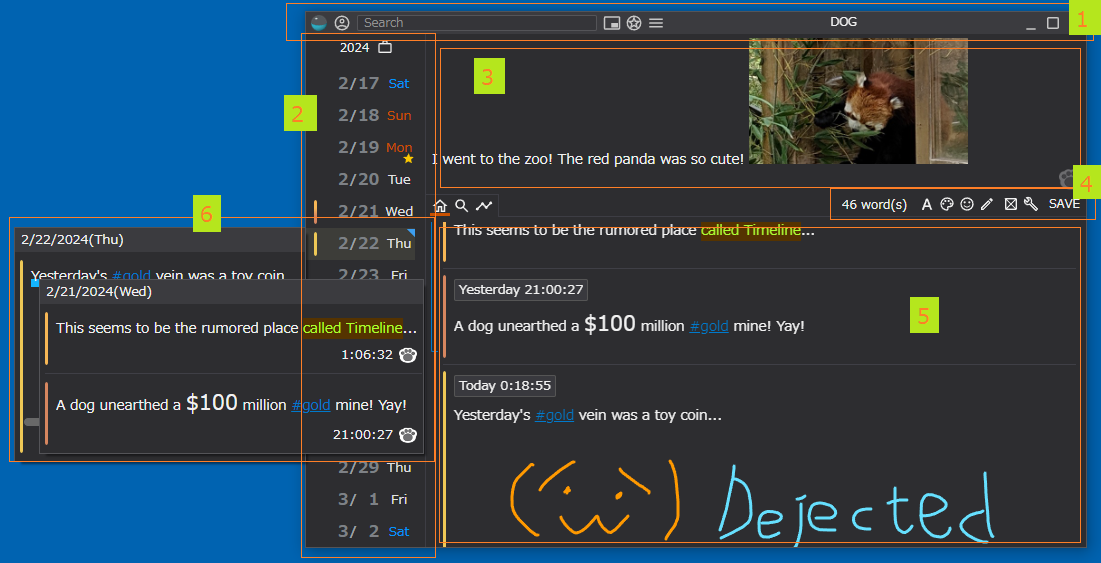[Introduction]
Capsule days was developed as a diary software similar to SNS.
You can write as many times as you like in a day, and you can choose colors, font sizes, etc.
It also includes a variety of functions such as drawing functions, search, and password protection.
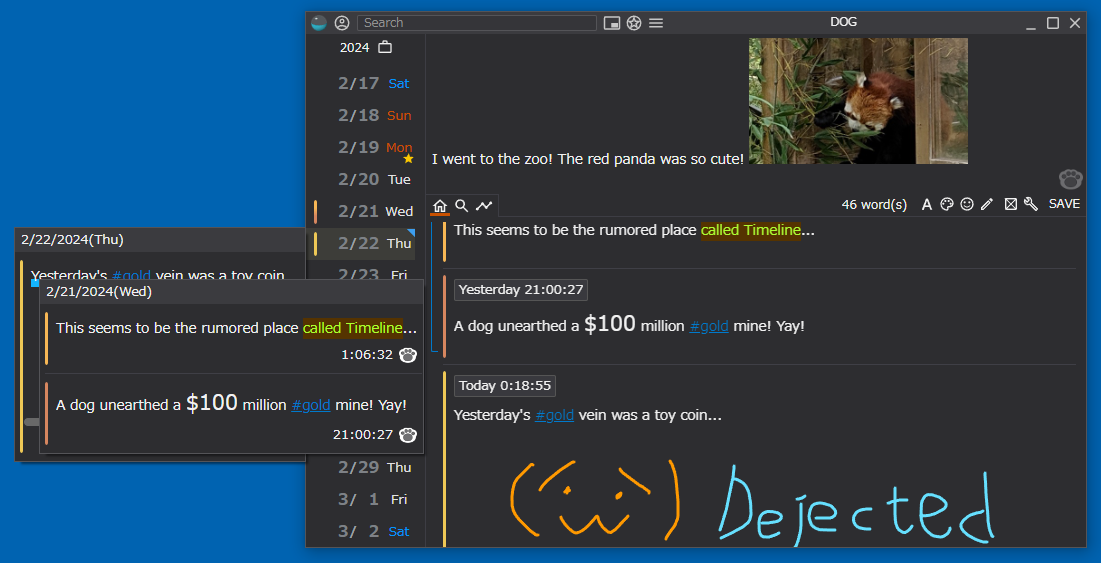 Click to enlarge
Click to enlarge
The help available online and the help included with Capsule days are the same.
Operating environment: Windows 11 or higher OS, 2GB or more memory, 1GB or more free space on HDD or SSD.
Recommended operating environment: Windows 11 or higher OS, 8GB or more of memory, and 2GB or more of free space on the SSD.
[Data storage format]
The diary data file format uses SQL, which is used in databases, etc.
If a password is not set for the file, you can view the data with a general SQL viewer such as DB Browser for SQLite,
but if you modify it carelessly, the data may not be readable by this software,
if you have to modify it for some reason, please do so with caution.
[Starting method]
Unzip the downloaded compressed file and run CapsuleDays.exe
[How to uninstall]
Please delete the entire folder created after unzipping.
If you have created a working folder in a different location, it will not be deleted automatically,
so please delete that folder as appropriate (if you do not need the diary data you wrote).
[How to update]
You can update by overwriting all downloaded and unzipped files.
However, please make sure to close Capsule Days before doing this.
[What is a user?]
With this software, you can create separate diary data depending on the purpose.
Each of them is called a user, and multiple users can be created.
Of course, you can set passwords and themes for each user.
Last updated: 11/23/2025(Sun)