[Date list]
This is a list of several dozen days from the day you started the software.
It's like a calendar, but there's a separate calendar. (See calendar below)
Today is the day marked with a triangle in the upper right corner.
Anniversary days will be marked with a star★, and days on which the alarm was set will be marked with a bell.
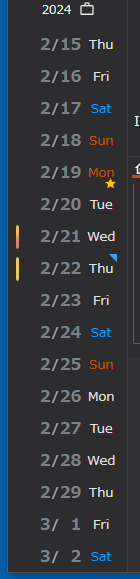
[Calendar]
Hover your mouse over the button in the upper right corner of the date list to display the calendar.
As with the date list, anniversaries are marked with a star★.
Also, when you hover your mouse over a date, a diary entry for that day will pop up.
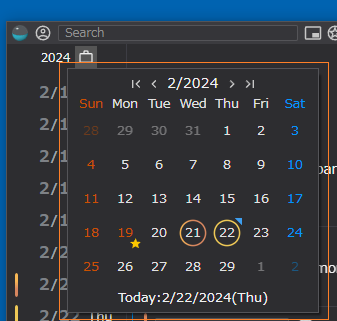
[Alarm]
You can set an alarm by selecting Add Alarm from the right-click menu on the date.
It is not possible to set a date/time that is past the current time.
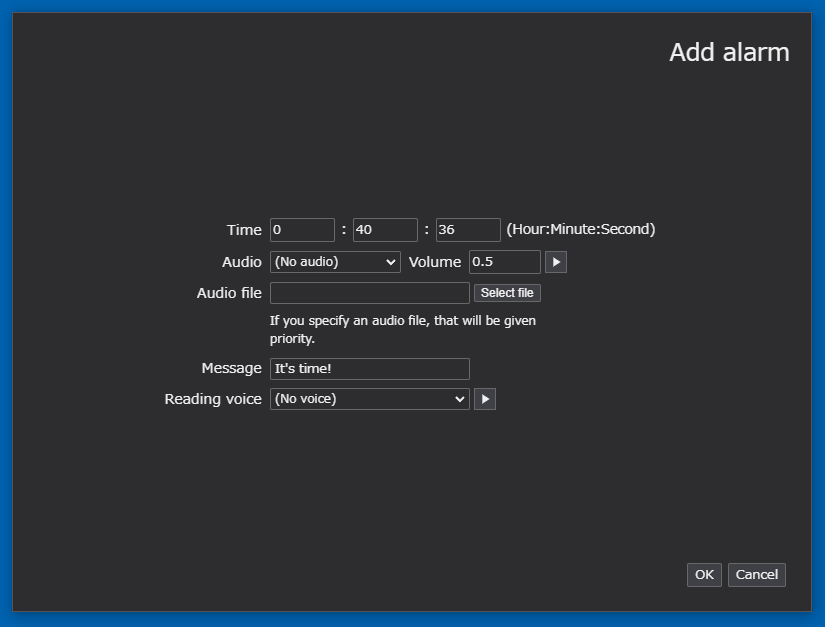 Click to enlarge
Click to enlarge
If you set the reading dialogue and reading voice, it will actually read the text out loud.
However, if the OS does not have a built-in voice, it will probably not be displayed in the list (untested)
Last updated: 2/22/2024(Thu)