[Timeline]
Timeline is a type of view that displays all the posts you've written.
If you hover your mouse over the 1 year ago or 6 months ago buttons at the top right of each article, that day's articles will pop up.
You can also click the button to go to that day's timeline.
(However, articles on days that do not exist, such as one month before March 31st, will not be displayed)
You can also change the relative movement date in the General settings.
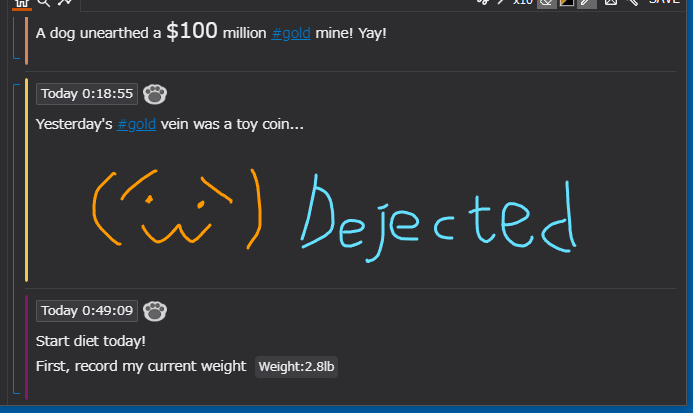 Click to enlarge
Click to enlarge
Select a word in the timeline and place the mouse over it to display a simple search SubView.
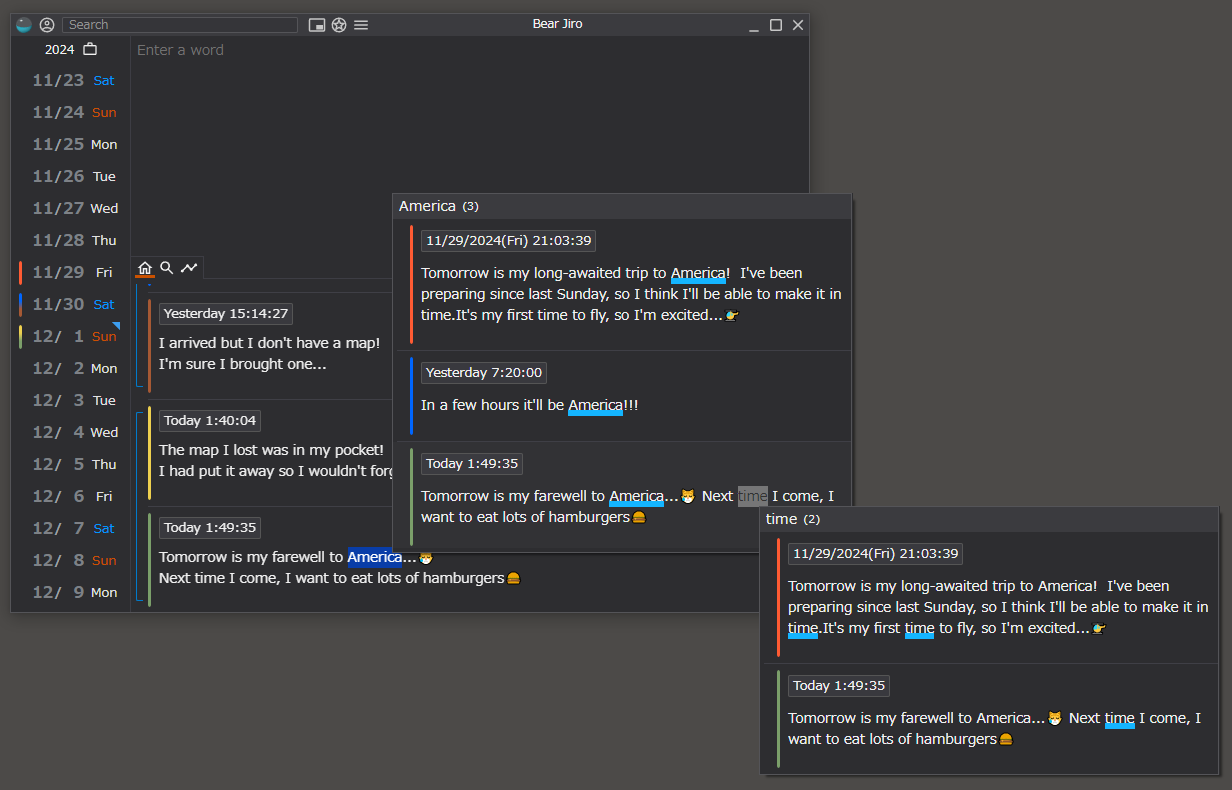 Click to enlarge
Click to enlarge
[Emphasis word]
There is something called Emphasis word as a simple search in the timeline.
For now, it only highlights the words you type.
If you select the Emphasis word from the menu that appears when you right-click on the timeline, an input box will appear.
You cannot use Regular Expressions etc.
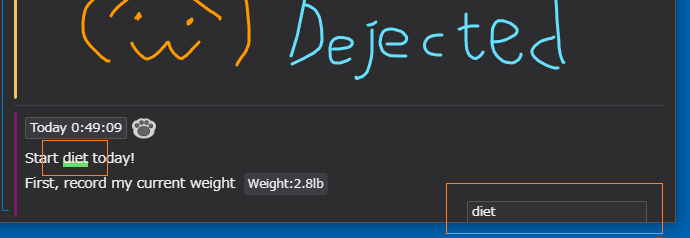
[Trend words]
This function lists frequently used words in the three months before and after the current timeline position.
It is set to Off by default, so right-click on the timeline and select Show.
There are two display formats: tag cloud style and ranking style.
Trend words will automatically change as you scroll through the timeline.
Hover your mouse over each word and a pop-up will appear with articles that contain that word.
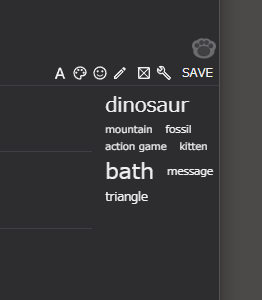
[Link to YouTube video]
If the article has a YouTube video link, you can play the video within the timeline.
(However, only if network connection is enabled in the general settings.)
This feature currently only supports YouTube.
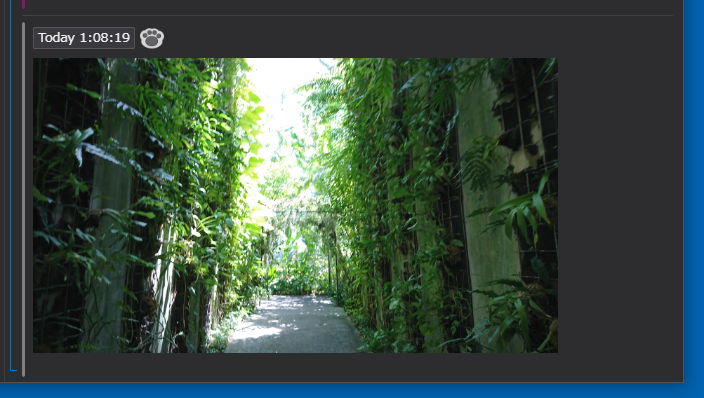
(The screen is a composite, and such URLs and videos do not exist.)
Last updated: 4/26/2025(Sat)