[Chart]
Click the graph button at the top left of the timeline to switch to the graph screen.
Here you can see the data trends of the properties you have entered so far in a graph.
Even if you do not enter any properties, you can see a graph of the number of characters and the number of articles written per day.
You can move the date by left-clicking the graph with your mouse and moving it left or right.
You can change the range displayed at once using the mouse wheel.
(However, it may be difficult to display a wide range)
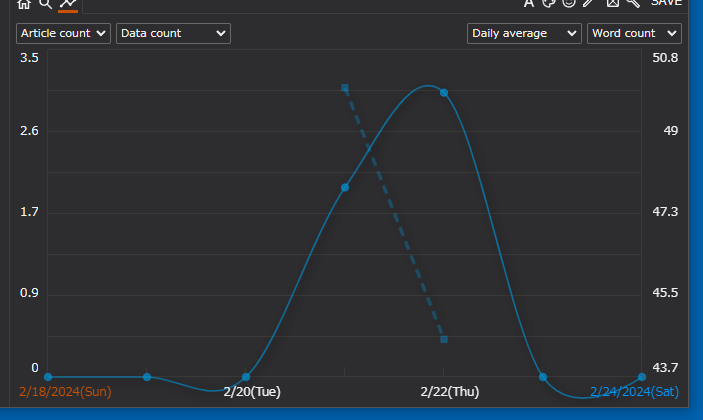
Last updated: 2/22/2024(Thu)