Although sticky note software is useful, it has a major problem of hiding part of the screen. I created this app as a solution to this problem.
It has basic sticky note functionality, and as a bonus it also has a simple drawing function.
It is lighter, faster, and more compact than previous diary software.
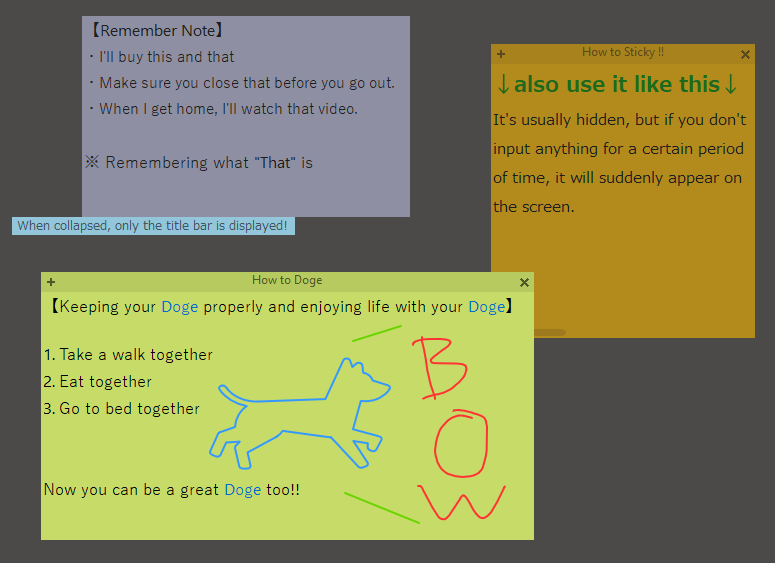 Click to enlarge
Click to enlarge
Operating environment: Windows 10 or higher OS (64bit), 200MB or more memory, 10MB or more free space on HDD or SSD.
Recommended operating environment is Windows 11 or higher OS, 1GB or more of memory, and 100MB or more of free space on the SSD.
Major features
* Sticky notes are semi-transparent while you are working, but become opaque and clear after you stop working for a while.
* Each group can define rules for how the sticky notes will behave.
* You can change the text color and size, and insert images.
* Equipped with simple drawing function.
* Supports auto-save, saving only when changes are made.
* Unnecessary sticky notes are temporarily put into a special trash bin, where they can be restored. They are deleted after a certain period of time.
* The data is stored in rich text format, otherwise in JSON format.
etc...
| Filename | scrawbble-notes 2024.12.08 1.16.1.zip |
|---|---|
| Release | 8/8/2024(Thu) |
| Last update | 12/8/2024(Sun) |
| Latest version | 1.16.1 |
| Edition | 64bit |
| File Size | 873,306 Bytes (852 KB) |
| SHA-256 | 290e799fefd291bf9f13da6106f69e950306a3b472e7f7687fc4834232bae211 |
| SHA-256 History |
Unzip the downloaded file using unzip software, and then launch "Scrawbble notes.exe".
32-bit version is not available at this time (we will create one if requested)
Help available online