Capsule days was developed as SNS like diary software.
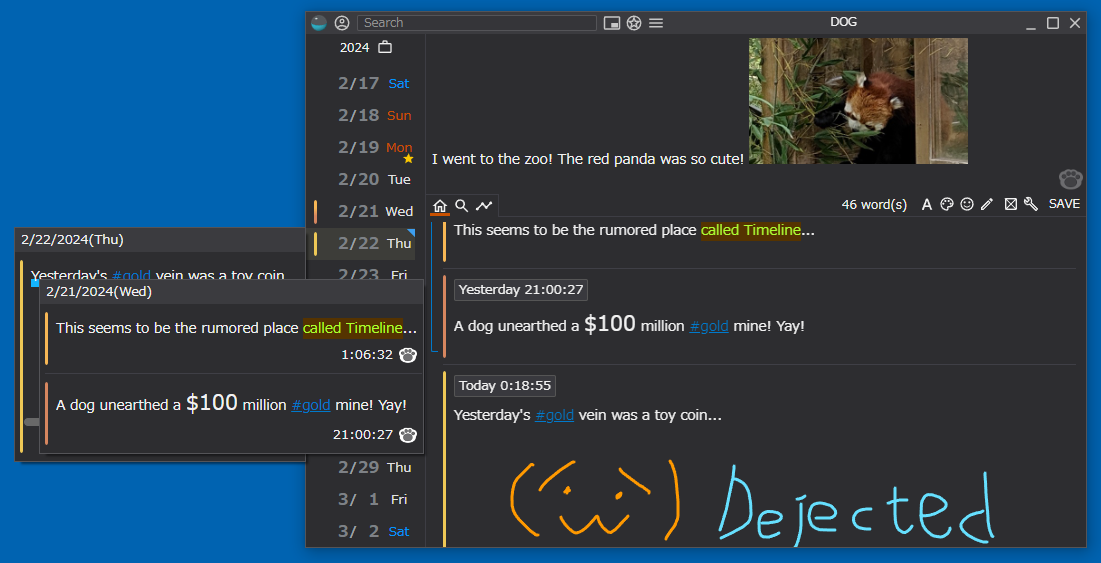 Click to enlarge
Click to enlarge
Operating environment: Windows 11, 2GB or more memory, 1GB or more free space on HDD or SSD.
Recommended operating environment is Windows 11, 8GB or more of memory, and 2GB or more of free space on the SSD.
Major features
* You can create multiple users and each can have a unique password.
* You can write in your diary as many times a day as you like.
* You can change the text color and size and insert images.
* You can draw handwritten pictures inside articles.
* It can be made compact and placed in the corner of the screen. (automatically becomes semi-transparent when not in use)
* Uses SQL as the diary storage format.
However, please note that the file size and memory consumption are large for a diary software.
| Filename | capsule-days1.31.7z |
|---|---|
| Release | 2/22/2024(Thu) |
| Last update | 12/16/2025(Tue) |
| Latest version | 1.31 |
| File Size | 98,030,628 Bytes (93.4MB) |
| SHA-256 | 622bf692d02abda43ec6eae9eb3060bbe04cfc402e64385f0f12e905109b9f24 |
| SHA-256 History |
Unzip the downloaded file, and then launch CapsuleDays.exe.
Please take part in our survey (Time required: 1-2 minutes)
[Important Notice]
We have identified an issue affecting the login screen in versions 1.16 to 1.28.
Specifically, using “Delete user” inside the “Advanced operation” menu may in certain cases delete an unintended user account.
(Deleting a user from “Change user information” in the title bar is not affected)
If you are using any of the affected versions, please update to version 1.29 or later as soon as possible.
We sincerely apologize for the inconvenience this may have caused.
If the deleted user folder still exists in the Recycle Bin, there is a possibility of recovering it using the new “Restoring a deleted user” feature available in version 1.29 or later.
As of November 22, 2025.
Recent major updates
[Ver 1.31]
* The position of the month and day in the date list can now be swapped (from the date list in General Settings)
* Added the ability for users to change the date format (from General Settings > Date and Time Format)
* Improved relative movement of dates on the timeline, and made them semi-transparent when there are no articles.
* Fixed an issue where the app would fail to start after the second time.
[Ver 1.30]
* Added single-line mode (even smaller than compact mode, allowing you to write only characters)
* A sidebar has been implemented in the word graph, allowing you to set detailed values (settings from the right-click menu have been discontinued)
* Word Graph words can now be automatically rotated.
* Added a button to the search subview that displays links to words related only to the search term.
* You can now choose the time it takes for webviews to disappear from four levels (you can also set it to not disappear until other operations are performed)
* Window resizing can now be selected from four options: "Four sides + four corners", "Four corners", "Four edegs", and "Fixed" (Compact mode is also available)
* Themes can now be hidden individually (from the right-click menu of the Theme subview)
Thank you so much to the overseas Spanish website "Descargatic" for their kind and detailed introduction of Capsule days!
* Descargatic (Spanish)
https://descargatic.com/capsule-days/ (External sites)
Help available online