[Scribble mode]
You can draw by selecting the Scribble modefrom the editor toolbar.
Click the same button again to return to text mode
The picture you draw will be displayed in front of the text.
You can draw hand-drawn and simple shapes.
If you draw a shape while holding down the Shift key, the aspect ratio will be 1:1.
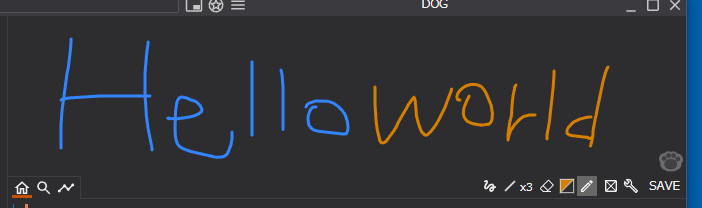
The toolbars are from left to right...
* Tools
* Eraser
* Color
[Tools]
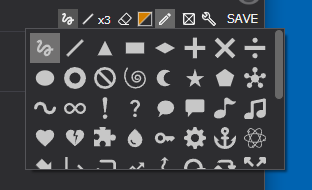
Drag the mouse to specify two points other than free curves and arrows.
Arrow specifies two points to determine length and direction.
For shapes other than free curves, press the Enter key while dragging the mouse to enter rotation mode and rotate the shape.
You can cancel drawing of all shapes by right-clicking while dragging them.
[Line style]
You can select "line thickness", "filter" and "dashed line type".
Strictly speaking, the filter applies not only to lines but also to filled areas.
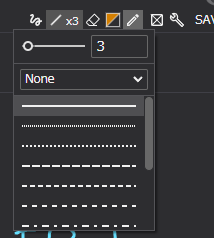
[Eraser]
Eraser is a little special, it erases the part drawn in the shape of the shape selected with the tool.
Simply put, if you select a star and use the eraser, it will be erased into a star shape.
If you want to use it as a simple eraser, please select a free curve.
The eraser applies not only the shape but also the line thickness and dashed line type, but is not affected by filters.
If you want to hollow out the inside of the eraser, make the fill color transparent.
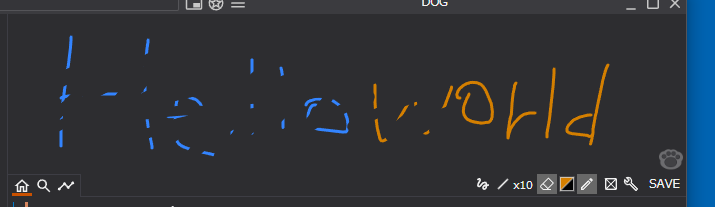
Last updated: 2/22/2024(Thu)