[General settings]
For basic settings, right-click Scrawbble notes  in the task tray, and select "General Settings..." from the menu that appears.
in the task tray, and select "General Settings..." from the menu that appears.
 in the task tray, and select "General Settings..." from the menu that appears.
in the task tray, and select "General Settings..." from the menu that appears.A dialog box will appear.
Currently only Japanese and English are available.
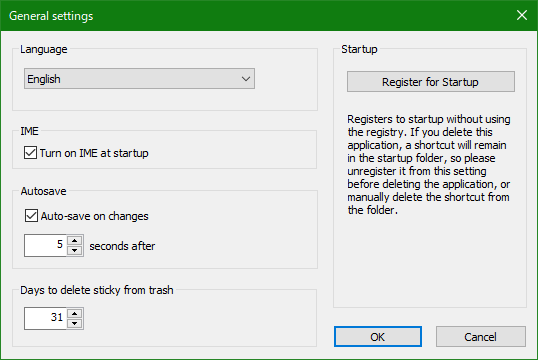
As a side note about startups, you can register them immediately by pressing the "Register for startup" button.
However, it does not use the registry and creates a shortcut directly in the Startup folder.
If you register here, please remember to unregister when you uninstall the application.
Last update: 8/8/2024(Thu)