[Search]
You can also search for a specific string in all your notes.
Right-click on Scrawbble notes  in the task tray and select "Search..." A search dialog box will appear.
in the task tray and select "Search..." A search dialog box will appear.
 in the task tray and select "Search..." A search dialog box will appear.
in the task tray and select "Search..." A search dialog box will appear.All you have to do is enter the string you want to search for and press the search button to display a list of results. When you select from the list,
the string on the target sticky note will be selected and highlighted.
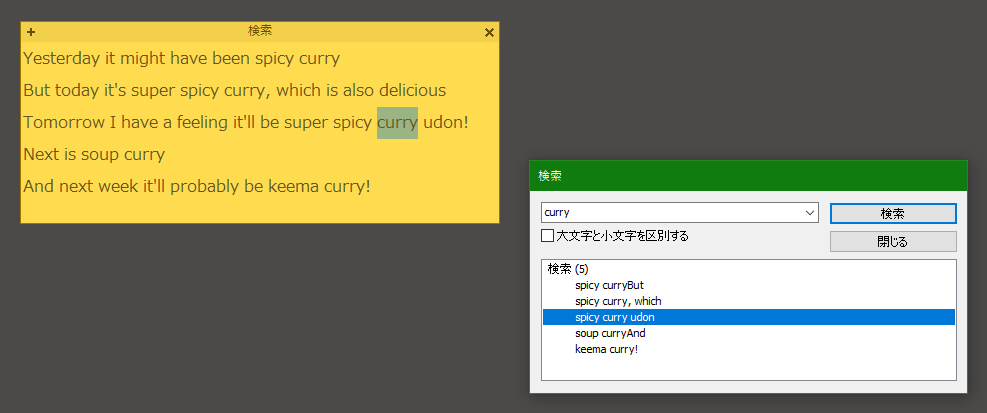
Last update: 8/8/2024(Thu)