[Right-click menu]
Right-click on the title bar to display the following menu:
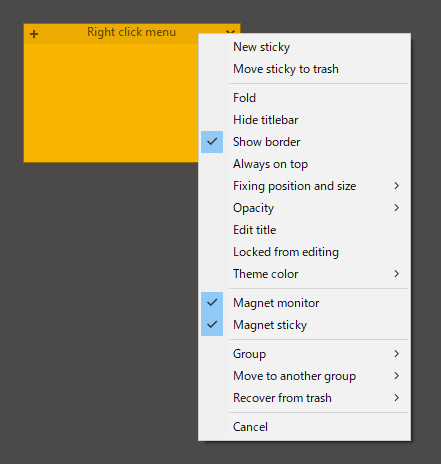
Even if you hide the title bar with "Hide title bar", you can select a title-specific menu from the right-click menu of the content.
Below, I will explain the important points and the points that are difficult to understand.
[Fold]
If you select "Fold", the title bar will be displayed in a compact, elongated form.
You can still move in this state.
However, you must uncollapse the content to edit it.
The rules explained in the group section also have a "fold" behavior,
so you can fold it while you're working on your PC, and unfold it after a while when you stop working.
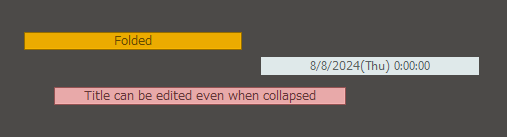
[Theme]
You can choose your favorite color for each sticky note from the pre-prepared colors.
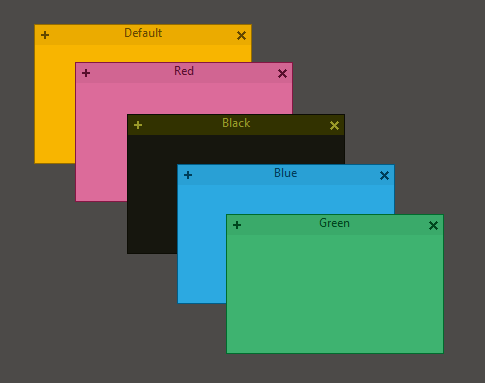
[Text editor]
Right-click while editing text to display a menu for text.
It has almost the same functions as a basic text editor, so I will omit detailed explanations.
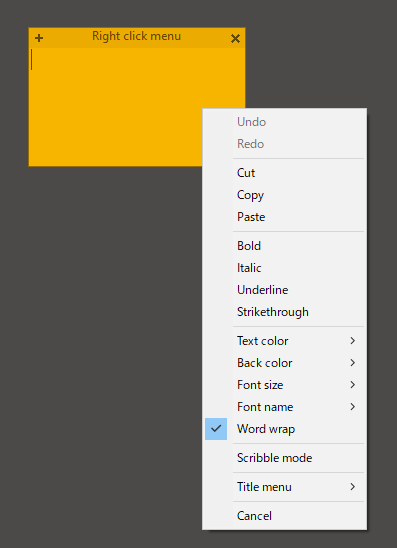
[Scribble]
Scribble has its own right-click menu
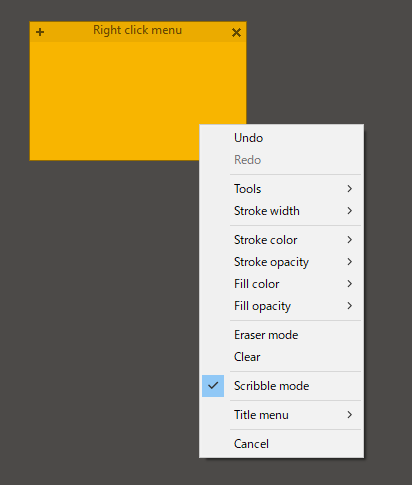
[Eraser]
The eraser in drawing is literally a mode for erasing the pictures you have drawn, but it is a little special, so I will explain it in more detail. For example,
if you select a free curve as a tool and erase a picture,
it will behave like a normal eraser, but if you select something else, such as an ellipse,
the picture inside the ellipse will be erased.
Of course, if it's a star, it will disappear in a star shape, and if it's an airplane, it will disappear in an airplane shape.
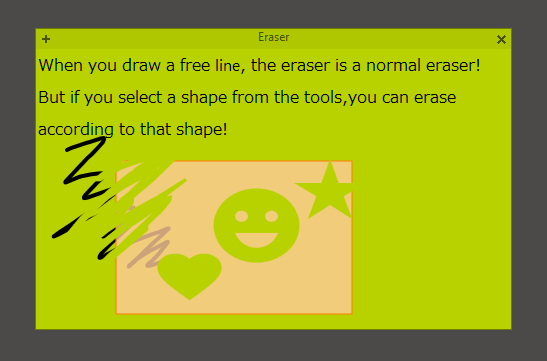
Last update: 8/8/2024(Thu)