[Introduction]
This is a sticky note software created with the concept of "appealing without being intrusive as much as possible."
For example, you can choose from a number of styles,
such as making a semi-transparent sticky note become opaque after you stop using the mouse.
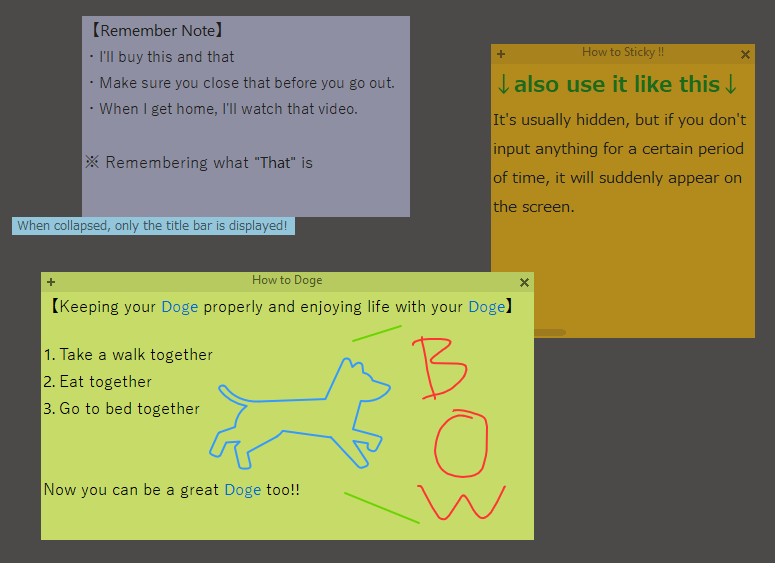 Click to enlarge
Click to enlarge
The online help and the help included with Scrawbble notes are the same.
Operating environment: Windows 10 or higher, 200MB or more of memory, and approximately 10MB of free space on the HDD or SSD
The recommended operating environment is Windows 11 or later, 1GB or more of memory, and about 100MB of free space on the SSD.
At the moment, Scrawbble notes is only available in 64-bit version and does not offer a 32-bit version.
[Starting method]
Extract the downloaded file and run Scrawbble notes.exe
[How to uninstall]
Please unzip and delete the folder that is created.
No registry is used.
As an exception, if you register the application as startup,
the shortcut file will remain in the startup folder,
so please delete Scrawbble notes from the following folder or unregister it from the general settings of the application before uninstalling.
C:\Users\{User-Name}\AppData\Roaming\Microsoft\Windows\Start Menu\Programs\Startup
The {User-Name} part will be different for each user, so please enter the username of your PC.
[How to update]
You can update by overwriting all the files you downloaded and extracted.
However, please make sure to close this software before updating.
Last updated: 12/8/2024(Sun)