[Property]
Properties are easy to use, but adding new ones is a little difficult,
so if you don't need to add new properties, you can skip this item.
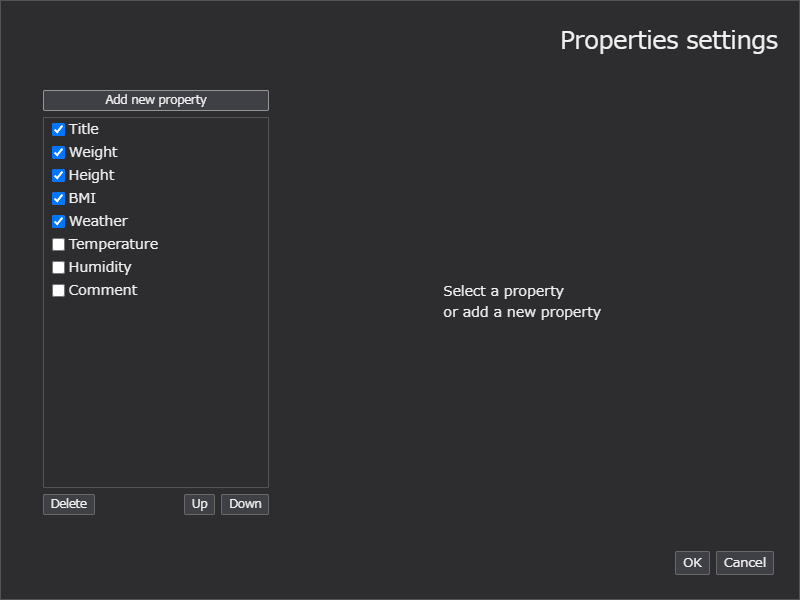 Click to enlarge
Click to enlarge
Click the "Add new property" button on the left side of the screen.
The list box at the top right shows a number, but this is the type of property.
There are four types of this list: "Number", "List", "Checkbox", and "Text", and for anything other than numbers,
you just need to decide on the property name, unit, etc., so there is no problem,
but for numbers, I need to explain them in a little more detail. It won't happen.
As an example, let's add a property called Reading Time.
First, enter "Reading_Time" as the property name, and set the property type to a number.
Next, we will set each numerical value. For example, for reading, we will record the numerical values of hours and minutes, so first we will set the time element.
Leave the initial value as zero, set the minimum to zero and the maximum to 23, and set the interval to 1 since it is in units of one hour.
Enter "hours" as the unit and do not enter anything in the automatic calculation formula.
Lastly, there is a backward calculation formula. For example, if 2 hours and 10 minutes is expressed in seconds, it becomes 7800 seconds,
but a backward calculation formula is a formula that obtains only the time from 7800 seconds.
In this case, the reading time is ultimately converted to seconds and saved, so
Reading_Time \ (60 * 60)
This will make the formula a backward calculation formula.
("\" is a division whose result is an integer)
Then click "Add new numeric item" and add the "minutes" element
Similarly, for minutes, the initial value is 0, the minimum is 0, the maximum is 59, the interval is 1, and the unit is "minutes".
The formula for calculating minutes backwards is the formula for converting seconds into minutes, so
int((Reading_Time / (60 * 60) - Reading_Time \ (60 * 60)) * 60)
It will be.
(int is a function that converts a number into an integer)
This is the end of the explanation of the elements, but the last part is an explanation of the "calculation formula that can be obtained based on each numerical value"
This is the opposite of the backward calculation formula, and in this case it will be the calculation formula to obtain seconds from hours and minutes.
Reading_Time[0] * 60 * 60 + Reading_Time[1] * 60
You may think that it is not "hours * 60 * 60 + minutes * 60", but
in some cases, it is not possible to specify the unit, so specify it with [n]
The input is now complete.
It is OK if it looks like the screen below.
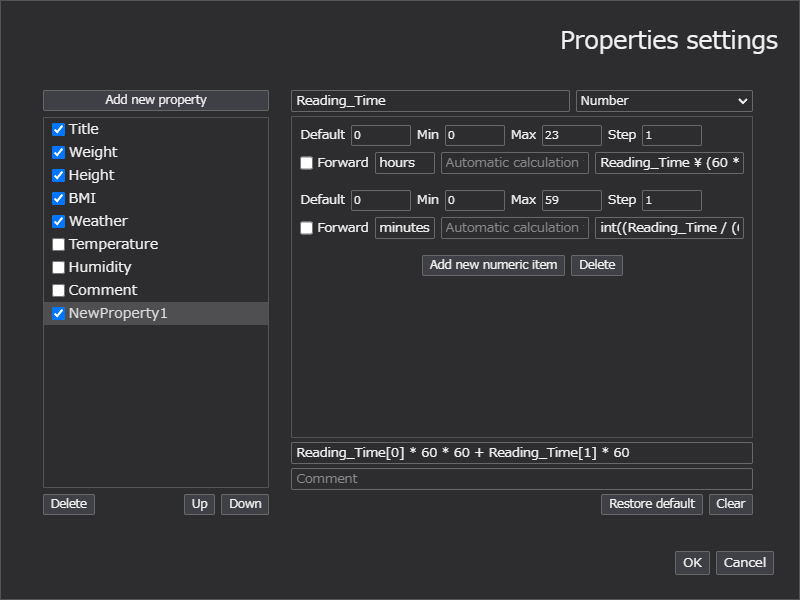 Click to enlarge
Click to enlarge
If you click OK and confirm that the property has been added, it will be completed successfully.
Last updated: 2/22/2024(Thu)