[Compact mode]
Compact mode is a mode in which the window is made smaller and only the editor is displayed,
unlike the normal screen that displays the editor and timeline.
You can't do anything other than write, but it's a useful feature that you can leave in the corner of the screen and write when you have an idea.
All functions that can be done with a regular editor (such as drawing and pasting images) are also possible in compact mode.
Click the back button at the bottom left of the window to return to normal mode.
Only in this mode, the window becomes a magnetic state that sticks to the edge of the screen. (can be changed in settings)
To move the window, drag the three vertical lines on the right edge.
You can also use the pin button on the top right corner of the window to toggle whether to always display it on top.
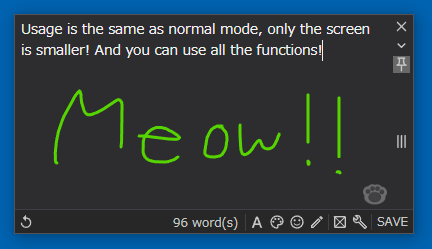
Last updated: 11/1/2024(Fri)