[Backup and Rollback]
It is very important to take a backup of your diary.
This screen allows you to perform a backup or rollback.
(Rollback means restoring to the previous state)
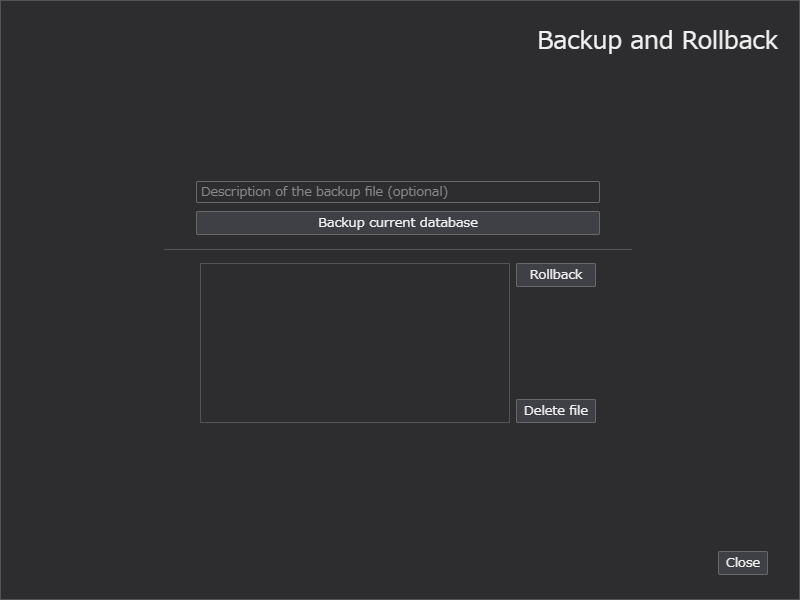 Click to enlarge
Click to enlarge
The top of the screen is where you will perform the backup.
If you write an explanation, it will be easier to understand under what circumstances the backup was made,
but there is no need to force yourself to write it down, so make sure to take a backup whenever you think of it.
Below is a list of files that can be rolled back.
Naturally, you will be overwriting the current data,
so unlike backups, be careful.
Last updated: 2/22/2024(Thu)