[Anniversaries]
To add a new anniversary, first select the month you want to add.
Next, click the "Add anniversary" button at the bottom left of the screen.
All you have to do is enter the items.
One thing to note: If you do not specify the start year and end year, all years will be covered.
So basically there is no problem even if it is not specified.
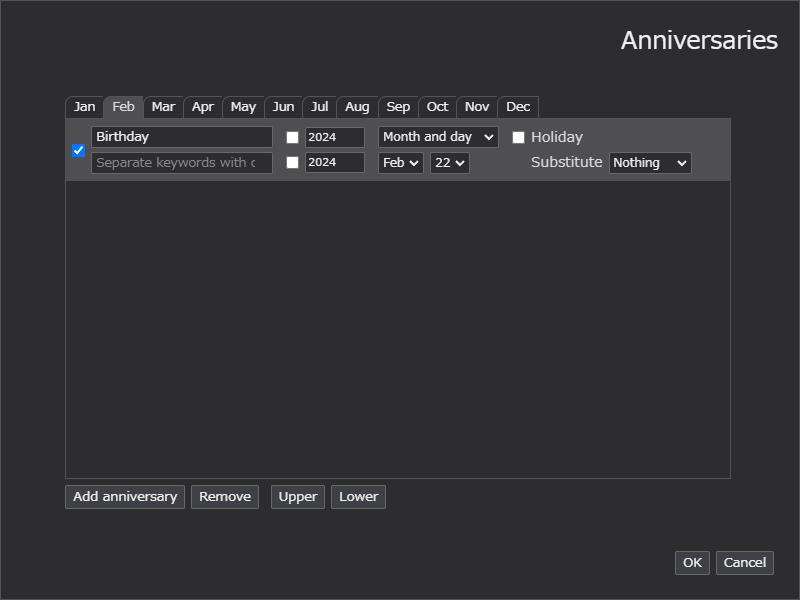 Click to enlarge
Click to enlarge
[Common anniversary settings for all users]
Common anniversaries are anniversaries shared by all users.
This means that if you add an anniversary, it will automatically apply to other users as well.
Set this when you want to target all users, for example when there is a change in national holidays.
Last updated: 2/22/2024(Thu)